티거쌤 18강 - 코드이그나이터
aws 가입할것 ( 서버 )
코드 이그나이터
적용법 -> 코드이그나이터 압축해제후 파일,폴더 전체 선택 -> 넷빈즈 SourceFiels 폴더로 드래그
http://localhost/index.php/welcome/ 접속.
사용방법 -
aws -> 가입. ( 호스팅 )
http://codeigniter-kr.org/
제이슨
속성과 값은 콜론으로 구분 :
pro : value 주소 클래스명 메소드명 http://localhost/index.php/welcome/index/ http://서버주소/index.php/컨트롤러명/메소드명
기본 메소드 문법.
decode아님!!!!!!!! json_decode($json) echo json_encode($respons_data);
======[ 포스트 방식 ]=================================================
public function get_param(){ $data1 = $this->input->post("data1"); $data2 = $this->input->post("data2");// 배열 선언하여 값을 대입 $respons_data = array( "Data1" => $data1, "Data2" => $data2 ); // ->>decode아님!!!!!!!! json_decode($json) // 들어온 값을 출력echo json_encode($respons_data); }유니티로 출력할때는 제이슨 파서( json paser )를 설치 해야 한다.
에엣 스토어 boomlagoon json 찾아서 설치.
에엣 스토어 boomlagoon json 찾아서 설치.
warning 메세지 해결법
유니티 제이슨 파싱 라이브러리 사용
//JSON 파싱 라이브러리 사용 using Boomlagoon.JSON;
===[ 위 코드 ]========================================================================
using UnityEngine; using System.Collections; //JSON 파싱 라이브러리 사용 using Boomlagoon.JSON; public class jsonTest : MonoBehaviour { // Use this for initialization void Start() { StartCoroutine(JsonTest()); } IEnumerator JsonTest() { string url = "http://localhost/index.php/GameCont/get_param"; WWWForm form = new WWWForm(); form.AddField("data1", "1234"); form.AddField("data2", "abcd"); WWW test = new WWW(url, form); yield return test; //기존방법 Debug.Log(test.text); if (test.error == null) { // 코드이그나이터 제이슨 파서 방법 JSONObject json = JSONObject.Parse(test.text); string data1 = json.GetString("Data1"); string data2 = json.GetString("Data2"); Debug.Log("data1 : " + data1); Debug.Log("data1 : " + data2); } else { Debug.Log("통신오류"); } } // Update is called once per frame void Update() { } }
===[ 코드이그나이터 데이터베이스 접근 ]=====================================================아래 코드에서 'db_debug' => FALSE, 로 !!===[ 코드이그나이터 모델생성(조회) ]=======================================================[ 코드 ]====================================================<?php //게임 데이타 베이스 모델 class GameModel extends CI_Model{//테이블명 var $table = "_user_table";//데이터 베이스 객체 참조 변수 (디비명) var $user_db;// 모델 클래스 생성 function __construct() { parent::__construct();//데이터 베이스 로드및 연결 //키 값은 config 폴더 안의 database.php에 설정한 키 값 $this->user_db = $this->load->database("user_db",true); }// 유저 로그인 처리 , controller 에서 받아옴 function user_Login($user_id,$user_pw){// 유저 로그인 정보 조회 $sql = "SELECT * FROM _user_table WHERE user_id=? and user_pw=?";// 쿼리 바인딩 배열 생성 $param = array($user_id ,$user_pw);// 쿼리 실행 결과 반환 $query_result = $this->user_db->query($sql, $param); //조회 결과가 있다면 if($query_result->num_rows()>0){ foreach($query_result->result() as $row){ return $row; // 레코드 정보 라인 } } return null; } } ?>수업 최종 코드===================================================config > database.php<?php defined('BASEPATH') OR exit('No direct script access allowed'); /* | ------------------------------------------------------------------- | DATABASE CONNECTIVITY SETTINGS | ------------------------------------------------------------------- | This file will contain the settings needed to access your database. | | For complete instructions please consult the 'Database Connection' | page of the User Guide. | | ------------------------------------------------------------------- | EXPLANATION OF VARIABLES | ------------------------------------------------------------------- | | ['dsn'] The full DSN string describe a connection to the database. | ['hostname'] The hostname of your database server. | ['username'] The username used to connect to the database | ['password'] The password used to connect to the database | ['database'] The name of the database you want to connect to | ['dbdriver'] The database driver. e.g.: mysqli. | Currently supported: | cubrid, ibase, mssql, mysql, mysqli, oci8, | odbc, pdo, postgre, sqlite, sqlite3, sqlsrv | ['dbprefix'] You can add an optional prefix, which will be added | to the table name when using the Query Builder class | ['pconnect'] TRUE/FALSE - Whether to use a persistent connection | ['db_debug'] TRUE/FALSE - Whether database errors should be displayed. | ['cache_on'] TRUE/FALSE - Enables/disables query caching | ['cachedir'] The path to the folder where cache files should be stored | ['char_set'] The character set used in communicating with the database | ['dbcollat'] The character collation used in communicating with the database | NOTE: For MySQL and MySQLi databases, this setting is only used | as a backup if your server is running PHP < 5.2.3 or MySQL < 5.0.7 | (and in table creation queries made with DB Forge). | There is an incompatibility in PHP with mysql_real_escape_string() which | can make your site vulnerable to SQL injection if you are using a | multi-byte character set and are running versions lower than these. | Sites using Latin-1 or UTF-8 database character set and collation are unaffected. | ['swap_pre'] A default table prefix that should be swapped with the dbprefix | ['encrypt'] Whether or not to use an encrypted connection. | ['compress'] Whether or not to use client compression (MySQL only) | ['stricton'] TRUE/FALSE - forces 'Strict Mode' connections | - good for ensuring strict SQL while developing | ['failover'] array - A array with 0 or more data for connections if the main should fail. | ['save_queries'] TRUE/FALSE - Whether to "save" all executed queries. | NOTE: Disabling this will also effectively disable both | $this->db->last_query() and profiling of DB queries. | When you run a query, with this setting set to TRUE (default), | CodeIgniter will store the SQL statement for debugging purposes. | However, this may cause high memory usage, especially if you run | a lot of SQL queries ... disable this to avoid that problem. | | The $active_group variable lets you choose which connection group to | make active. By default there is only one group (the 'default' group). | | The $query_builder variables lets you determine whether or not to load | the query builder class. */ //키는 데이터 베이스 이름으로 맞춰 준다. //$active_group = '데이터베이스키(db명)'; $active_group = 'user_db'; $query_builder = TRUE; //$db[데이터베이스키]-> 모델에서 사용(model 폴더) $db['user_db'] = array( 'dsn' => '', 'hostname' => 'localhost', // 데이터 베이스 서버 주소. 'username' => 'root', // 데이터 베이스 접속 ID 'password' => 'autoset', // 데이터 베이스 접속 PW 'database' => 'user_db', //db명 실제 데이터 베이스 db명과 같아야 함 'dbdriver' => 'mysqli', 'dbprefix' => '', 'pconnect' => FALSE, 'db_debug' => FALSE, 'cache_on' => FALSE, 'cachedir' => '', 'char_set' => 'utf8', 'dbcollat' => 'utf8_general_ci', 'swap_pre' => '', 'encrypt' => FALSE, 'compress' => FALSE, 'stricton' => FALSE, 'failover' => array(), 'save_queries' => TRUE );===================================================controllers > GameCont.php===================================================models > GameModel.php<?php //게임 데이타 베이스 모델 class GameModel extends CI_Model{ //테이블명 var $table = "_user_table"; //데이터 베이스 객체 참조 변수 (디비명) var $user_db; // 모델 클래스 생성 function __construct() { parent::__construct(); //데이터 베이스 로드및 연결 //키 값은 config 폴더 안의 database.php에 설정한 키 값 $this->user_db = $this->load->database("user_db",true); } // 유저 로그인 처리 , controller 에서 받아옴 function user_Login($user_id,$user_pw){ // 유저 로그인 정보 조회 $sql = "SELECT * FROM _user_table WHERE user_id=? and user_pw=?"; // 쿼리 바인딩 배열 생성 $param = array($user_id ,$user_pw); // 쿼리 실행 결과 반환 $query_result = $this->user_db->query($sql, $param); //조회 결과가 있다면 if($query_result->num_rows()>0){ foreach($query_result->result() as $row){ return $row; // 레코드 정보 라인 } } return null; } function user_join($user_id,$user_pw){ // 유저 로그인 정보 조회 $sql = "INSERT INTO _user_table (user_id, user_pw) VALUES (?, ?)"; // 쿼리 바인딩 배열 생성 $param = array($user_id ,$user_pw); // 쿼리 실행 결과 반환 trt $query_result = $this->user_db->query($sql, $param); //유저 정보 추가 결과 확인 if($this->user_db->affected_rows() > 0){ return TRUE; } return FALSE; } } ?>











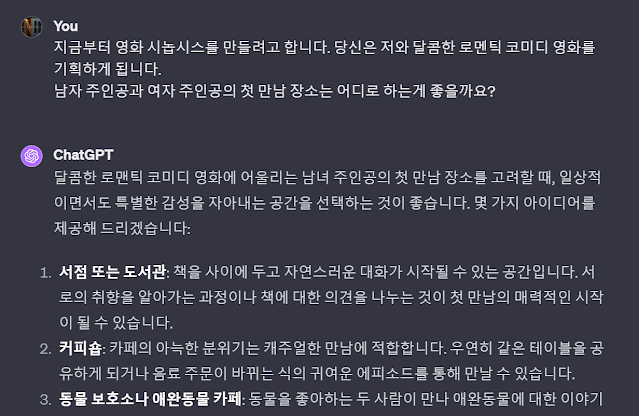
댓글
댓글 쓰기