14강
using UnityEngine;
using System.Collections;
using UnityEngine.UI;
public class ItemGet : MonoBehaviour {
public Text _scoreText;
//따로 관리하는 메모리에 저장하는 변수타입 공유 메모리 = static
public static int _scoreNum = 0;
// Use this for initialization
void Start () {
// 태그로 게임오브젝트 찾을때
// 태그 그룹으로 찾을대는 GameObject.FindGameObjectsWithTag("score") s 붙여준다.
_scoreText = GameObject.FindGameObjectWithTag("score").GetComponent<Text>();
}
// Update is called once per frame
void Update () {
}
// 마우스를 누르고 놓았을때 발동
void OnMouseUpAsButton()
{
/*
ItemGet._scoreNum++;
_scoreText.text = ItemGet._scoreNum.ToString();
*/
int count = int.Parse(_scoreText.text);
_scoreNum++;
_scoreText.text = _scoreNum.ToString();
Destroy(gameObject);
}
/*
void OnMouseDown()
{
Destroy(gameObject);
scoreNum++;
scoreText.text = scoreNum.ToString();
}
*/
}
=================================================================
씬과 씬으로 이동시 스태틱 메모리 접근하여 겂 넘겨주기
using UnityEngine;
using System.Collections;
using UnityEngine.UI;
public class CShowCount : MonoBehaviour {
public Text itmeCount;
public void OnShowCountBtn() {
itmeCount.text = ItemGet._scoreNum.ToString();
Debug.Log("BtnClick");
}
}
=================================================================
String Class
[foreach 문]=========================================================
int[] numb = { 1, 2, 3, 4, 5 };
// 배열의 모든 인덱스를 돌면서 값을 호출
//foreach (자료형 변수 in 배열 )
foreach ( int n in numb){
Debug.Log(n.ToString());
}============================================================
UML 생성 프로그램( 클래스 구조 차트 만들기 )
http://staruml.io/download =
HEAD FIRST SQL - SQL 책 추천. 읽어 볼것.
게임 디자인 레벨업 가이드 - 책 추천 .
게임 디자인 워크숍
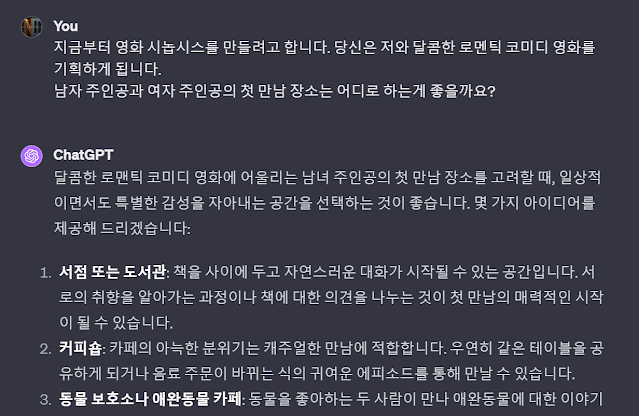
댓글
댓글 쓰기