코루틴에서 CallBack 함수 적용하기
작업소스
http://freebox.myqnapcloud.com:8080/share.cgi?ssid=05TshSe
using UnityEngine; using System.Collections; using System; // System 네임스페이스 Action을 사용하려면 System 네임스페이스가 있어야 한다. // 코루틴 콜백 1초뒤에 값을 콜백 public class CallBackTest : MonoBehaviour { void Start() { // 3 : 값을 적용 StartCoroutine(Get(10, 20, Add)); } // 2 : 적용된 값을 출력 void Add(int result) { print("result " + result); } // 1 : 1초 뒤에 정해진 값을 fun(result); result에 넣어주고 IEnumerator Get(int a, int b, Action<int> fun) //Action = 델리게이트 { yield return new WaitForSeconds(1); int result = a + b; fun(result); } }
==
https://graph.facebook.com/857177887702829/picture <- 페이스북 사진 주소
===== [ 정보 클래스 싱글턴으로 만들기 ] =====
using UnityEngine; using System.Collections; using System.Collections.Generic; // 플레이어( 친구 정보를 담을 클래스) public class UserItem { // 생성자 함수 public UserItem(long id, string name){ this.id = id; this.nickName = name; } public string nickName; public long id; public Texture picture; public int score; public int heart; } public class PlayerData : MonoBehaviour { // PlayerData 클래스 스태틱으로 만들기(싱글턴) 씬이 바뀌어도 클래스에 접근이 가능하다. static PlayerData instance = null; public string nickName; public Texture picture; // Texture : 스프라이트 속성을 가지기 이전의 순수한 이미지 데이터 public long id; // 친구 정보를 담을 딕셔너리< 키, 값 > public IDictionary<long, UserItem> items = new Dictionary<long, UserItem>(); public static PlayerData Inst { get { return instance; } } void Start () { instance = this; // this : PlayerData의 주소값 즉, 자기 자신의 주소값을 대입. // 씬이 바뀌어도 현재(this) 클래스는 보존하도록 한다. DontDestroyOnLoad(this); ; } public void ToLobby() { Application.LoadLevel("Lobby"); } }

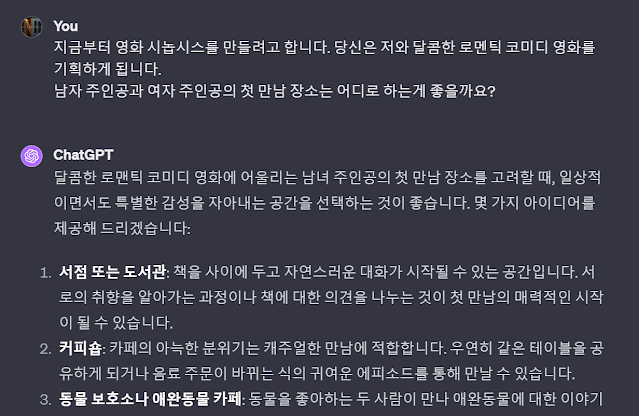
댓글
댓글 쓰기