===[ 이동설정 ]===========================================================
using UnityEngine;
using System.Collections;
public class player_move : MonoBehaviour{
public float speed;
void Start() { }
void Update() {
// 키 입력 설정
float h = Input.GetAxis("Horizontal");
float v = Input.GetAxis("Vertical");
// 키 입력했을때 방향 이동 설정
gameObject.transform.Translate(Vector2.right * h * speed * Time.deltaTime);
// 좌우 이동 제한 메소드 호출
AreaCheck();
}
void AreaCheck()
{
//Vector3 형 객체 변수 pos 생성
Vector3 pos = transform.position;
if (pos.x <= -2.5f) pos.x = -2.5f;
if (pos.x >= 2.5f) pos.x = 2.5f;
transform.position = pos;
}
// 운석 충돌시 Destroy(운석) col = 부딪히는 게임 오브젝트
void OnTriggerEnter2D(Collider2D col)
{
Destroy(col.gameObject);
}
}
===[ 코루틴 ]===========================================================
public class Meteor_pos : MonoBehaviour {
public float minNum;
public float maxNum;
// 복제될 오브젝트 형 객체변수 생성
public Object meteo;
void Start () {
// 코루틴 실행
StartCoroutine(MeteoGen());
}
void Update () { }
IEnumerator MeteoGen()
{
//무한반복.
while (true)
{
// 랜덤시간 설정
float ranTime = Random.Range(minNum, maxNum);
//ranTime 이후에 하위 코드 실행
yield return new WaitForSeconds(ranTime);
//오브젝트 복제하여 scene 자신의 위치에서 생성
Instantiate(meteo, transform.position, Quaternion.identity);
}
}
}
===[ 위치체크 후 삭세 ]=====================================================
public class Metro : MonoBehaviour
{
int score;
public float speed;
public Text scoreText;
GameObject text;
void Start()
{
// text 형 게임오브젝트를 찾아 scoreText에 대입 GetComponent 반드시 사용.
scoreText = GameObject.Find("scText").GetComponent<Text>();
}
void Update()
{
transform.Translate(-Vector2.up * speed * Time.deltaTime);
CheckArea();
}
// 위치 체크후 게임 오브젝트 삭제
void CheckArea()
{
Vector3 pos = transform.position;
if (pos.y <= -4.5)
{
score++;
scoreText.text = score.ToString();
Destroy(gameObject);
}
}
}
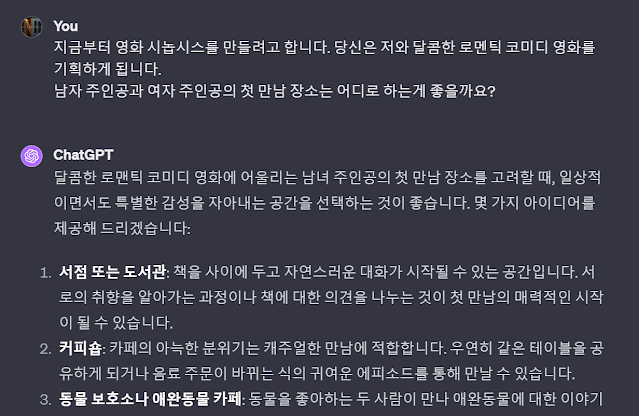
댓글
댓글 쓰기