===[ PLAYER ]============================================================
using UnityEngine;
using System.Collections;
// ui 를 사용할때 반드시 사용 해줘야 함.
using UnityEngine.UI;
// 스피드 변수 생성
// 이동값 입력받음
// 이동값 대입
// 이동제한
public class CPlayer : MonoBehaviour
{
public int _hp = 100;
public int _score;
//스코어
public Text scoreText;
//이미지바
public Image hpBar;
//폭파 이펙트
public Object Explo_effect;
public float speed = 5;
Vector2 pos;
// Use this for initialization
void Start()
{
}
// Update is called once per frame
void Update()
{
float h = Input.GetAxis("Horizontal");
// 이동 메소드
transform.Translate(Vector2.right * h * speed * Time.deltaTime);
// 이동제한 메소드 실행
CheckArea();
}
// 이동제한 메소드 2.8
void CheckArea()
{
pos = transform.position;
if (pos.x <= -2.8f) pos.x = -2.8f;
if (pos.x >= 2.8f) pos.x = 2.8f;
transform.position = pos;
}
void OnTriggerEnter2D(Collider2D col)
{
if (col.tag == "metero" || col.tag == "item")
{
Destroy(col.gameObject);
// explo 프리팹 생성
// col.transform.position = 부딪힌 충돌체의 위치에서 생성
// Instantiate는 게임 오브젝트를 반환 해 준다.
if (col.tag == "metero")
{
// hp감소
_hp -= 10;
//Hp 바 감소
if (_hp == 0)
{
Application.LoadLevel("end");
}
hpBar.fillAmount = _hp * 0.01F;
GameObject Smoke =
Instantiate(Explo_effect, col.transform.position, Quaternion.identity)
as GameObject;
// 0.8초 후에 explo 프리팹 제거
Destroy(Smoke, 0.8f);
}
// 아이템 획득시
if (col.tag == "item")
{
_score += 10;
scoreText.text = _score.ToString();
/*
_score = int.Parse(scoreText.text);
_score += 10;
scoreText.text = _score.ToString();
*/
}
}
}
}
===[ MeteroMove ]=======================================================
using UnityEngine;
using System.Collections;
using UnityEngine.UI;
public class CMteroMove : MonoBehaviour
{
public float speed = 5;
Vector2 pos;
public int score;
void Start()
{ }
void Update()
{
// 운석 이동 메소드
transform.Translate(-Vector2.up * speed * Time.deltaTime);
//영역 제한 메소드 호출
CheckArea();
}
// 영역 제한 메소드 -5.2
void CheckArea()
{
pos = transform.position;
if (pos.y <= -5.2)
{
Text scoreTxt = GameObject.Find("scoreText").GetComponent<Text>();
score = int.Parse(scoreTxt.text);
score += 1;
scoreTxt.text = score.ToString();
Destroy(gameObject);
}
}
}
===[ MeteroGen ]=======================================================
using UnityEngine;
using System.Collections;
public class CEnemy : MonoBehaviour
{
// 생성될 게임 오브젝트
public Object[] objects;
// mintime
public float minTime;
// maxtime
public float maxTime;
void Start()
{
// 반드시 기억할것!!!!
StartCoroutine(GenTimer());
}
void Update() { }
public IEnumerator GenTimer()
{
while (true)
{
//오브젝트 랜덤 확률
int ranNum = Random.Range(0, 10);
//확율 60% 0,1,2,3,4,5
if (ranNum < 6 && ranNum >= 0) ranNum = 0;
//확율 30% 6,7,8
else if (ranNum < 9 && ranNum >= 6) ranNum = 1;
// 확율 10% 9
else ranNum = 2;
// 랜덤 타임
float randTime = Random.Range(minTime, maxTime);
// randTime(초)후에 다음 코드 실행
yield return new WaitForSeconds(randTime);
Instantiate(objects[ranNum], transform.position, Quaternion.identity);
}
}
}
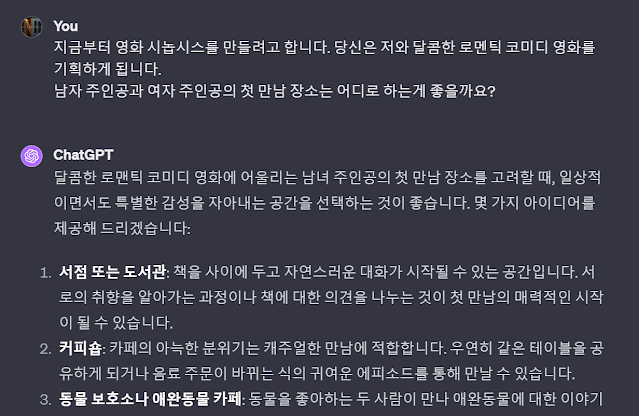
댓글
댓글 쓰기